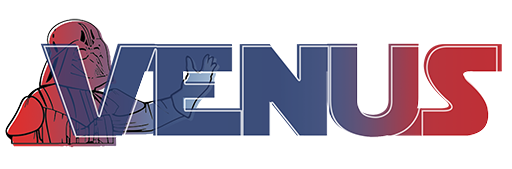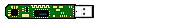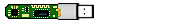Κοίταξα σε κάποια forums που λένε να κάνεις installation μέσω safe mode αλλά και πάλι πετάει το ίδο σφάλμα. Δοκίμασα και στο Ubuntu που είναι guest να τρέξω:Output folder: C:\Program Files\Oracle\VirtualBox Guest Additions
Version: 4.1.18 (Rev 78361)
No previous version of Oracle VM VirtualBox Guest Additions detected.
Detected OS: Windows 7 (32-bit)
System Directory: C:\Windows\system32
Checking for installation requirements for Vista / Windows 7 / Windows 8 ...
Verifying file "C:\Windows\system32\d3d8.dll" ...
Verification of file "C:\Windows\system32\d3d8.dll" successful (Vendor: Microsoft Corporation, Architecture: x86)
Verifying file "C:\Windows\system32\d3d9.dll" ...
Verification of file "C:\Windows\system32\d3d9.dll" successful (Vendor: Microsoft Corporation, Architecture: x86)
Verifying file "C:\Windows\system32\dllcache\d3d8.dll" ...
Skipping to file "C:\Windows\system32\dllcache\d3d8.dll"; not found
Verifying file "C:\Windows\system32\dllcache\d3d9.dll" ...
Skipping to file "C:\Windows\system32\dllcache\d3d9.dll"; not found
Output folder: C:\Program Files\Oracle\VirtualBox Guest Additions
Extract: DIFxAPI.dll... 100%
Extract: VBoxDrvInst.exe... 100%
Extract: VBoxVideo.inf... 100%
Extract: VBoxVideo.cat... 100%
Extract: iexplore.ico... 100%
Output folder: C:\Program Files\Oracle\VirtualBox Guest Additions
Stopping VBoxService ...
Stopping VBoxService done.
Stopping VBoxTray ...
Stopping VBoxTray done.
Output folder: C:\Program Files\Oracle\VirtualBox Guest Additions
Extract: VBoxVideo.sys... 100%
Extract: VBoxDisp.dll... 100%
Extract: VBoxMouse.sys... 100%
Extract: VBoxMouse.inf... 100%
Extract: VBoxMouse.cat... 100%
Extract: VBoxGuest.sys... 100%
Extract: VBoxGuest.inf... 100%
Extract: VBoxGuest.cat... 100%
Extract: VBoxTray.exe... 100%
Extract: VBoxControl.exe... 100%
Extract: VBoxWHQLFake.exe... 100%
Output folder: C:\Windows\system32
Extract: VBoxService.exe... 100%
Create folder: C:\Users\spyros\AppData\Local\Temp\VBoxGuestAdditions\VBoxOGL
Extract: C:\Windows\system32\VBoxOGLarrayspu.dll... 100%
Extract: C:\Windows\system32\VBoxOGLcrutil.dll... 100%
Extract: C:\Windows\system32\VBoxOGLerrorspu.dll... 100%
Extract: C:\Windows\system32\VBoxOGLpackspu.dll... 100%
Extract: C:\Windows\system32\VBoxOGLpassthroughspu.dll... 100%
Extract: C:\Windows\system32\VBoxOGLfeedbackspu.dll... 100%
Extract: C:\Windows\system32\VBoxOGL.dll... 100%
Extract: C:\Windows\system32\drivers\VBoxSF.sys... 100%
Extract: C:\Windows\system32\VBoxMRXNP.dll... 100%
Extract: C:\Windows\system32\VBoxHook.dll... 100%
Installing drivers ...
Output folder: C:\Program Files\Oracle\VirtualBox Guest Additions
Installing guest driver ...
Installing driver ...
INF-File: C:\Program Files\Oracle\VirtualBox Guest Additions\VBoxGuest.inf
(1) ENTER: DriverPackageInstallW
(1) Installing INF file 'C:\Program Files\Oracle\VirtualBox Guest Additions\VBoxGuest.inf' (Plug and Play).
(1) Looking for Model Section [VBoxGuest]...
(1) No matching devices found in INF "C:\Windows\System32\DriverStore\FileRepository\vboxguest.inf_x86_neutral_e21377de43f59140\vboxguest.inf" on the Machine.
(1) No drivers installed. No devices found that match driver(s) contained in 'C:\Windows\System32\DriverStore\FileRepository\vboxguest.inf_x86_neutral_e21377de43f59140\vboxguest.inf'.
(1) RETURN: DriverPackageInstallW (0xE000020B)
ERROR (e000020b): Unknown error!
ERROR: Could not install files for Windows 2000 / XP / Vista! Installation aborted.
Code: Select all
apt-get update
apt-get upgrade
apt-get install dkms
sh ./VBoxLinuxAdditions.run