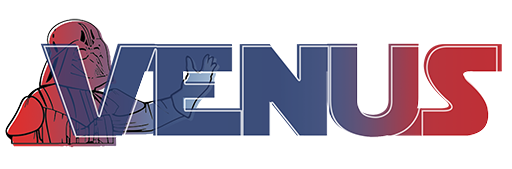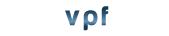"
Terminal server has exceeded maximum number of allowed connection
"
Η λύση είναι εντυπωσιακή
Αν ανοίξεις κονσόλα (Cmd) και γράψεις την παρακάτω εντολή τότε θα ανοίξει κανονικά το connection χωρίς κανένα πρόβλημα και θα μπορέσεις να κάνεις logoff τους χρήστες που τρώνε άδικα το session
mstsc -v:127.0.0.1 /f -console
Οπου 127.0.0.1 βάζουμε την IP του Server μας.
Επιπλέον μπορείς να ρυθμίσεις τα Terminal Services όταν κάποιος κάνει Disconect να γίνει και logoff το οποίο βοηθάει πολύ!
Reference:http://swoofware.com/blog/2006/01/06/te ... onnection/"you can configure the settings on terminal server to manage the connections in a variety of ways. You do that through Start > Control Panel > Administrative Tools > Terminal Services Configuration. Select the Connections folder from the left panel. In the right panel you should see the available connection types. Most likely there will be an entry for RDP-Tcp (Microsoft RDP 5.2). Right-click on that entry and select Properties. Select the Sessions tab and you will see a number of options related to sessions. All of my dropdowns were set to Never, which explained why they never timed-out. To solve our problem, I checked the 'Override user settings' option and set 'End a disconnected session' and 'Idle session limit' to 15 minutes. I left the 'Active session limit' at Never since as long as you are actively using the connection, then I don't really care how long you've been on."
Στα Windows Server 2008 by default γίνετια το παρακάτω:
Reference:http://mcpmag.com/features/article.asp? ... alsID=2389"With W2008 the third user who attempts to connect now gets an opportunity to kick off another user. Once the third user connects, they'll be asked if they want to disconnect one of the other users instead of our old error message, "The terminal server has exceeded the maximum number of allowed connections."