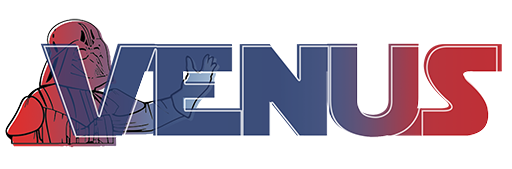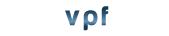Code: Select all
>
Το prompt μπορώ να το κάνω set όπως θέλω αλλά ισχύει μόνο για το session που είμαι. Μόλις ξανακάνω login χάνεται.
Οι μεταβλητές είναι ως εξής:
Code: Select all
addsuffix
argv ()
cwd /etc/config
echo_style both
edit
gid 119
history 100
home /home2/students/plir/p3070ΧΧΧ
path (/usr/sbin /usr/bsd /sbin /usr/bin /usr/bin/X11 . /usr/local/bin /home2/apps/informix/bin /usr/java2v14/jre/bin /usr/freeware/bin /usr/local/bin /usr/local/lib)
prompt >
prompt2 %R?
prompt3 CORRECT>%R (y|n|e)?
shell %R?
shlvl 2
status 0
tcsh 6.04.00
term vt100
tty ttyq4
uid 6532
user p3070***
version tcsh 6.04.00 (Cornell) 93/07/03 (iris4d) options 8b,nls,dl
Γνωρίζει κανείς που είναι έτσι ώστε να το κάνω restore;
Η εντολή setup δεν λειτουργεί στο tcsh δυστυχώς...
Καμία ιδέα;