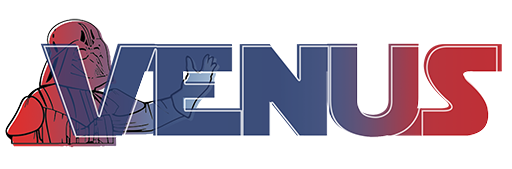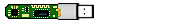Στην παρακάτω εικόνα δείχνω πώς έχει η κατάσταση τώρα.

Πλέον στο δίσκο υπάρχουν Windows XP, Debian και Fedora από τα οποία δουλεύουν τα 2 πρώτα μόνο. Όταν πάω να τρέξω το Fedora βγάζει μία λίστα από μηνύματα και τελικά δεν το φορτώνει.
Μεταξύ αυτών που προλαβαίνω να δω νομίζω τα πιο σημαντικά είναι τα εξής:
CONFIG_NF_CT_ACCT is deprecated and will be removed soon. Please use nf_conntrack=1 kernel parameter, acct=1 nf_conntrack module option or sysctl net.netfilter.nf_conntrack_acct=1 to enable it.
Όσον αφορά το πρώτο βρήκα την παράμετρο που αναφέρει ότι είναι depricated σε ένα αρχείο που υπάρχει επίσης στο /boot μαζί με τους kernels αλλά αυτές με τις οποίες πρέπει να το αντικαταστήσω δε τις βρήκα κάπου κι έτσι φοβήθηκα να τις προσθέσω μόνος μου.VFS: Cannot open root device "sdb2" or unknown-block(0,0)
Please append a correct "root=" boot option; here are the available partitions:
Kernel panic - not syncing: VFS: Unable to mount root fs on unknown-block(0,0)
Υπάρχει καμιά πρόταση για το πώς μπορώ να προχωρήσω για να μπορώ να μπαίνω και στη διαμέριση του Fedora;