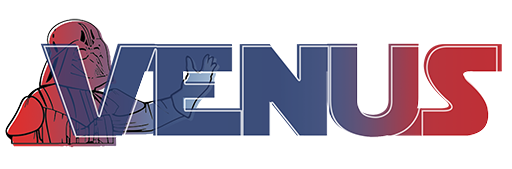Περισσότερα: http://www.alistapart.com/articles/previewofhtml5The web is constantly evolving. New and innovative websites are being created every day, pushing the boundaries of HTML in every direction. HTML 4 has been around for nearly a decade now, and publishers seeking new techniques to provide enhanced functionality are being held back by the constraints of the language and browsers.
To give authors more flexibility and interoperability, and enable more interactive and exciting websites and applications, HTML 5 introduces and enhances a wide range of features including form controls, APIs, multimedia, structure, and semantics.
Work on HTML 5, which commenced in 2004, is currently being carried out in a joint effort between the W3C HTML WG and the WHATWG. Many key players are participating in the W3C effort including representatives from the four major browser vendors: Apple, Mozilla, Opera, and Microsoft; and a range of other organisations and individuals with many diverse interests and expertise.
Note that the specification is still a work in progress and quite a long way from completion. As such, it is possible that any feature discussed in this article may change in the future. This article is intended to provide a brief introduction to some of the major features as they are in the current draft.
A Preview of HTML 5
- P3
- Venus Project Founder
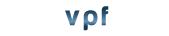
- Posts: 2722
- Joined: Mon Mar 22, 2004 4:12 pm
- Academic status: Alumnus/a
- Gender: ♂
- Location: !! El Paso !!
A Preview of HTML 5
"Το δικό μου το ποίημα δεν έχει ομοιοκαταληξία.", ο υπογράφων
- tsilochr
- Wow! Terabyte level
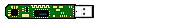
- Posts: 3246
- Joined: Tue Mar 16, 2004 2:47 pm
- Academic status: PhD
- Gender: ♂
- Location: mm.aueb.gr
- Contact:
χμμμ, μερκά ωραία tags
The simplest way to embed a video is to use a video element and allow the browser to provide a default user interface. The controls attribute is a boolean attribute that indicates whether or not the author wants this UI on or off by default.
The optional poster attribute can be used to specify an image which will be displayed in place of the video before the video has begun playing. Although there are some video formats that support their own poster frame feature, such as MPEG-4, this provides an alternative solution that can work independently of the video format.Code: Select all
<video src="video.ogv" controls poster="poster.jpg" width="320" height="240"> <a href="video.ogv">Download movie</a> </video>