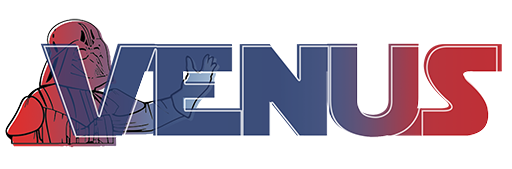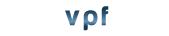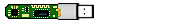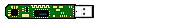Windows 2000/XP - Tweaks
2/3 ------------------------------------------------
Remove Shared Doc's from My Computer (τσεκαρισμένο και λειτουργεί μια χαρά)
------------------------------------------------
Remove Shared Doc's from My Computer (τσεκαρισμένο και λειτουργεί μια χαρά)
Start regedit
Navigate to HKEY_LOCAL_MACHINESOFTWARE/Microsoft/Windows/
CurrentVersion/Explorer/MyComputer/NameSpace/DelegateFolders.
Locate the key {59031a47-3f72-44a7-89c5-5595fe6b30ee}.
Right click on it and select delete.
Reboot !
Speed up Diskcache (τσεκαρισμένο και λειτουργεί μια χαρά)
Open Regedit
[HKEY_LOCAL_MACHINESYSTEM/CurrentControlSet/ControlSession/ Manager/MemoryManagement/IoPageLockLimit];
Modify the value in Hex depending on the size of your RAM
RAM: modified value(Hex)
64M: 1000;
128M: 4000;
256M: 10000;
512M or more: 40000.
Reboot.
Disable Programs at Start up (τσεκαρισμένο και λειτουργεί μια χαρά)
Go to start - run
Type "msconfig" (no quotes)
Go to the tab "Startup"
Untick anything you dont want starting when XP boots up
Reboot
Speed up Network Browsing (τσεκαρισμένο και λειτουργεί μια χαρά)
Open up regedit
Navigate to HKEY_LOCAL_MACHINE/Software/Microsoft/Windows/Current Version/Explorer/RemoteComputer/NameSpace
Find a key named {D6277990-4C6A-11CF-8D87-00AA0060F5BF}
Right click on it and delete it
Reboot !
Allow more than 2 simultaneous downloads in IE 6 (τσεκαρισμένο και λειτουργεί μια χαρά)
This is to increase the the number of max downloads to 10.
1. Start Registry Editor
2. Locate the following key in the registry:
HKEY_CURRENT_USER/Software/Microsoft/Windows/CurrentVersion/InternetSettings
3. On the Edit menu, click Add Value , and then add the following registry values:
"MaxConnectionsPer1_0Server"=Dword:0000000a
"MaxConnectionsPerServer"=Dword:0000000a
4. Quit Registry Editor.
Reboot
Clear pagefile on shutdown (τσεκαρισμένο και λειτουργεί μια χαρά)
For added security you should always clear the page file upon shutting down your computer. Windows uses this file as extra ram. Lets say that you are working on a confidential MS Word doc. When you load this document it is loaded into ram. To save ram windows places certain items in the page file. The page file can then be opened and the document can be extracted as well as any other open program or files. However Microsoft has implemented a feature that will clear the page file but they do not have it enabled by default. Please note, this will slightly increase the amount of time it takes to shut down your computer but it is well worth it.
Start Regedit.
Navigate to HKEY_LOCAL_MACHINE > SYSTEM > CurrentControlSet > Control > SessionManager > Memory Management
Select ClearPageFileAtShutdown from the list on the right.
Right on it and select Modify.
Change the value to 1 to enable.
Reboot your computer
Or download the reg file Here
Turn off system beeps
If those beeps annoy you there is a way to turn them off
Start Regedit.
Navigate to HKEY_CURRENT_USER > Control Panel > Sound
Once there, locate Beep on the list on the right.
Right click on it and select Modify
Change the value equal to no
Reboot your computer and the beeps will be gone!
Create a shortcut to lock computer
Right click on desktop and select new -> shortcut.
Then copy and paste this in the program location box "rundll32.exe user32.dll,LockWorkStation"
Click next and enter a name for you shortcut and then click finish.
Now you can copy and paste that shortcut anywhere you want on your computer.
Speed up Nero in XP (τσεκαρισμένο και λειτουργεί μια χαρά)
Go to "administrative tools" in the control panel, and in the "services" list, disable the IMAPI CD-Burning COM service.
(Note: manual setting is not enough it must be disabled) It is the built-in CD-burning capability for windowsXP (incidentally, written by Roxio).
Once it is disabled, Nero will start up much quicker.