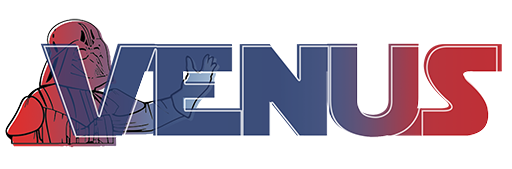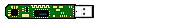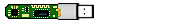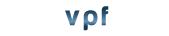A Multi-Seat Linux Box: This tutorial shows how to build a multi-head, multi-user Linux box using a recent distribution of Linux and standard USB keyboards and mice. Xorg calls this arrangement a "multi-seat" system.
Advantages of a Multi-Seat System: The advantages of multi-seat systems in schools, Internet cafes, and libraries include more than just saving money. They include much lower noise pollution, much less power consumption, and lowered space requirements. For many applications, power and noise budgets are as important as initial cost.
Requirements: To build a multi-seat system you need a video adapter, keyboard, and mouse for each seat. For six seats, you'll also need a motherboard with an AGP slot and five available PCI slots. In our test system we used USB keyboards and mice exclusively, but you can use a PS/2 keyboard and mouse for one of the seats if you wish.
Xorg 6.9 or later is required, but this already ships with many of the major distributions. Our test system uses the free version of Mandriva 2006 and we did not rebuild the kernel or install any additional packages.
Δεν είναι αρκετά καλή ιδέα για το CSLab 2 πχ να έχουν ένα tower ανα row και τα 6 monitors να παίζουν από αυτό..?
Θα έχει πολύ καλύτερη ενεργειακή/θερμική συμπεριφορά το δωμάτιο , ευκολότερη συντήρηση , πολύ λιγότερο κόστος ( και συντήρησης και αρχικό ) , λιγότερο ηχητικό πονοκέφαλο και καλύτερη αξιοποίηση πόρων!
Γενικά είναι πολύ πιο σπάταλο το να τρέχουν πχ 6 instances ενός operating system πάνω σε 6 motherboard και 6 τροφοδοτικά των 400W το καθένα μόνο και μόνο για να κάνει login ένας άνθρωπος πάνω
Υπάρχει κανείς που του φαίνεται καλή ιδέα η είμαι ο μόνος ?