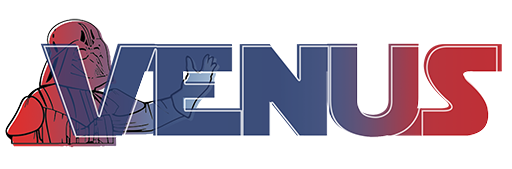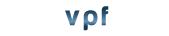.:: Microsoft Vista is still a mess (The INQUIRER) ::.
.:: Microsoft Vista is still a mess (The INQUIRER) ::.
Article Source
WE'VE HAD THE pleasure of using Vista since its very early builds. The first release candidate is now upon us, and was made available to download by TechBeta and Technology Adoption Program program subscribers last week.
MSDN and TechNet subscribers should now also be able to grab the near-complete RC1 release, build number 5600. One INQUIRER columnist has already given us his positive and then negative spin on RC1, and further testing from this hack has uncovered further problems.
Throughout the testing of the past releases, it was strikingly evident how incomplete Vista's code was. Various incomplete features, missing graphics, place-holder text messages, and a plethora of bugs, left many feeling very underwhelmed, and increasingly worried by the next operating system from Microsoft.
A release candidate should consist of all features that will appear in the finished product, in an almost final state, with simple bug fixing and last-minute problem finding being the main concerns of the testers and developers. A beta 2 'pre-RC1' build, numbered 5536, of Vista was only recently made available for download just before RC1, and was considered surprisingly stable and bug-free compared to previous betas. RC1, then, should easily cope under scrutiny from the INQUIRER.
Installation
The install didn't go well. The test system had a Nvidia based RAID setup over two SATA disks which had been running XP perfectly for some time. Vista refused to see the RAID, even with beta Vista-specific drivers from Nvidia. Booting Vista from within XP allowed setup to see the hard-disks, but after the preliminary setup routines, and a reboot, Vista failed to again see the drives. Searching Nvidia forums gave an answer - load the Vista specific drivers in an XP-based Vista setup even when it recognizes the RAID. The install then worked. Its surprising one of the most utilised RAID supporting motherboardchipsets from one of the biggest suppliers of chipsets are still having problems with their Vista drivers at this very late stage.
Previous critical examination of Microsoft's new beloved font types in our Office 2007 articles seems to have fallen on deaf ears - the installation font looked awful, with random spacing occurring between letters much like that in the Office beta's. It looks amateurish at best.
Further hardware problems came from the very popular Creative Audigy card that was utilised in the test system. Vista failed to recognize the card, so a quick look on Creative's site uncovered Vista specific drivers. A quick install and reboot, ensured a consistent BSOD on boot. Resorting back to the last known good configuration sorted this, and an install of the older XP drivers seemed to work without any further problems. Again it's surprising and very disturbing that a driver for such a popular sound device is still at a very poor stage in development.
Rebooting
Some drivers were previously copied onto a USB memory stick for quick installation once Vista was up and running. Vista automatically recognized the USB memory stick, as you'd expect, but copying a file to the desktop failed (the copy dialog wouldn't complete) and a 0 byte file then remained on the desktop which wasn't removable until a reboot.
Installing Windows Live Messenger worked fine. For some reason the build on Microsoft's website was old and the program instantly asked if the newer version should be installed. A quick download later, and the installation hung and couldn't be closed without a reboot.
During setup you're asked to name your PC. On examining the test PC's name in the networking properties, it was obvious this had at some point been discarded - a further renaming was required, which then required a full reboot. Installing Nvidia Nforce drivers for the system's motherboard required a reboot - and on restarting Vista, another reboot was required to finish the installation. So much for rebooting Windows less.
Media
Media center is now built in to Windows, as opposed to shipping as a separate OS offering. It's had various GUI changes, but some of the older GUI still exists - surely this should all be complete now, considering this is a release candidate? Media player failed to bring up the 'first time setup' procedure on the first attempt to try to play a video file and only audio could be heard with no video, until media player was restarted and the aforementioned procedure finally kicked into gear.
Performance
The test PC contained an Athlon64 3200+ on a Nvidia Nforce 4 chipset based motherboard with 1gb RAM and a Geforce 7600GT - hardly awe inspiring, but a decent entry/mid level PC, which runs XP and most modern games very happily. Vista start up takes around 15-20 seconds longer than the old install of XP on this machine, and takes around 10 seconds more to unload for a reboot. The OS in general appears sluggish compared to XP and resource hungry - the memory footprint on a fresh boot of Vista takes around 500-550mb without any other tasks running, and the CPU never seems to run idle. The old program-loaded XP install took around 300mb.
Interface
The partially-transparent windows look nice, but I'd prefer opaque boarders if it meant the performance of XP. The 3D presentation of windows when flipping between programs isn't particularly useful and isn't even the alt-tab default - a thumbnail preview of the window appears, much like the Windows XP powertoy add-on.
Where's the run command gone in the start menu? This is highly annoying, and you often find yourself trying to quickly run a command window but having to resort to the search function. The start menu no longer expands into an observable tree like it has for the last 11 years, instead each level of the tree appears in the main start menu pop up, which is particularly unnavigable and unintuitive. Each folder within the explorer view seems to have its own choice of folder viewing - one folder will show you thumbnail folder previews, another will show you a simple list, with little consistency throughout the contents of your hard-drive.
The level-up button that appeared in explorer has also disappeared. It's now much more of a pain to transverse any folder tree. As Paul Thurrott points out too, back buttons now tend (its highly inconsistent) to appear in the top left hand corner of a window, whilst next buttons still appear in the bottom right - a fairly counter-intuitive design decision.
The icons that appear in the bottom right task tray and the quick launch icons are basic, unintuitive and could've been originally shipped with Windows 3.1.
User Account Control (UAC) is ridiculously annoying. It pops up far to frequently when trying to configure your system and states administrator access is required, even when you're an administrative user - clicking continue is all that is required to bypass it, but the sluggish performance of Vista means the pop up and dark screen effect makes the process take longer than needed.
Conclusion
Vista's still a mess. It's meant to be at release candidate stage, yet vendor's are struggling to provide sufficient driver support, features are still missing or not yet complete, and its performance compared to XP is still poor. Nowadays hardware is cheap, and it would be sufficiently acceptable to upgrade in anticipation of a wonderfully revolutionary OS. Unfortunately Vista provides little to no benefit for end users compared to that of the previous version of Windows, released five years ago in 2001.
There are no upgrades or features to the OS that are sufficiently compelling to make upgrading a necessity, some which were earlier promised, allowed for sufficient reason for an upgrade to be considered, but these have been removed one by one over the course of Vista's prolonged patchy road of development, and now Vista appears little more than an ill-performing version of XP with a glorified interface.
WE'VE HAD THE pleasure of using Vista since its very early builds. The first release candidate is now upon us, and was made available to download by TechBeta and Technology Adoption Program program subscribers last week.
MSDN and TechNet subscribers should now also be able to grab the near-complete RC1 release, build number 5600. One INQUIRER columnist has already given us his positive and then negative spin on RC1, and further testing from this hack has uncovered further problems.
Throughout the testing of the past releases, it was strikingly evident how incomplete Vista's code was. Various incomplete features, missing graphics, place-holder text messages, and a plethora of bugs, left many feeling very underwhelmed, and increasingly worried by the next operating system from Microsoft.
A release candidate should consist of all features that will appear in the finished product, in an almost final state, with simple bug fixing and last-minute problem finding being the main concerns of the testers and developers. A beta 2 'pre-RC1' build, numbered 5536, of Vista was only recently made available for download just before RC1, and was considered surprisingly stable and bug-free compared to previous betas. RC1, then, should easily cope under scrutiny from the INQUIRER.
Installation
The install didn't go well. The test system had a Nvidia based RAID setup over two SATA disks which had been running XP perfectly for some time. Vista refused to see the RAID, even with beta Vista-specific drivers from Nvidia. Booting Vista from within XP allowed setup to see the hard-disks, but after the preliminary setup routines, and a reboot, Vista failed to again see the drives. Searching Nvidia forums gave an answer - load the Vista specific drivers in an XP-based Vista setup even when it recognizes the RAID. The install then worked. Its surprising one of the most utilised RAID supporting motherboardchipsets from one of the biggest suppliers of chipsets are still having problems with their Vista drivers at this very late stage.
Previous critical examination of Microsoft's new beloved font types in our Office 2007 articles seems to have fallen on deaf ears - the installation font looked awful, with random spacing occurring between letters much like that in the Office beta's. It looks amateurish at best.
Further hardware problems came from the very popular Creative Audigy card that was utilised in the test system. Vista failed to recognize the card, so a quick look on Creative's site uncovered Vista specific drivers. A quick install and reboot, ensured a consistent BSOD on boot. Resorting back to the last known good configuration sorted this, and an install of the older XP drivers seemed to work without any further problems. Again it's surprising and very disturbing that a driver for such a popular sound device is still at a very poor stage in development.
Rebooting
Some drivers were previously copied onto a USB memory stick for quick installation once Vista was up and running. Vista automatically recognized the USB memory stick, as you'd expect, but copying a file to the desktop failed (the copy dialog wouldn't complete) and a 0 byte file then remained on the desktop which wasn't removable until a reboot.
Installing Windows Live Messenger worked fine. For some reason the build on Microsoft's website was old and the program instantly asked if the newer version should be installed. A quick download later, and the installation hung and couldn't be closed without a reboot.
During setup you're asked to name your PC. On examining the test PC's name in the networking properties, it was obvious this had at some point been discarded - a further renaming was required, which then required a full reboot. Installing Nvidia Nforce drivers for the system's motherboard required a reboot - and on restarting Vista, another reboot was required to finish the installation. So much for rebooting Windows less.
Media
Media center is now built in to Windows, as opposed to shipping as a separate OS offering. It's had various GUI changes, but some of the older GUI still exists - surely this should all be complete now, considering this is a release candidate? Media player failed to bring up the 'first time setup' procedure on the first attempt to try to play a video file and only audio could be heard with no video, until media player was restarted and the aforementioned procedure finally kicked into gear.
Performance
The test PC contained an Athlon64 3200+ on a Nvidia Nforce 4 chipset based motherboard with 1gb RAM and a Geforce 7600GT - hardly awe inspiring, but a decent entry/mid level PC, which runs XP and most modern games very happily. Vista start up takes around 15-20 seconds longer than the old install of XP on this machine, and takes around 10 seconds more to unload for a reboot. The OS in general appears sluggish compared to XP and resource hungry - the memory footprint on a fresh boot of Vista takes around 500-550mb without any other tasks running, and the CPU never seems to run idle. The old program-loaded XP install took around 300mb.
Interface
The partially-transparent windows look nice, but I'd prefer opaque boarders if it meant the performance of XP. The 3D presentation of windows when flipping between programs isn't particularly useful and isn't even the alt-tab default - a thumbnail preview of the window appears, much like the Windows XP powertoy add-on.
Where's the run command gone in the start menu? This is highly annoying, and you often find yourself trying to quickly run a command window but having to resort to the search function. The start menu no longer expands into an observable tree like it has for the last 11 years, instead each level of the tree appears in the main start menu pop up, which is particularly unnavigable and unintuitive. Each folder within the explorer view seems to have its own choice of folder viewing - one folder will show you thumbnail folder previews, another will show you a simple list, with little consistency throughout the contents of your hard-drive.
The level-up button that appeared in explorer has also disappeared. It's now much more of a pain to transverse any folder tree. As Paul Thurrott points out too, back buttons now tend (its highly inconsistent) to appear in the top left hand corner of a window, whilst next buttons still appear in the bottom right - a fairly counter-intuitive design decision.
The icons that appear in the bottom right task tray and the quick launch icons are basic, unintuitive and could've been originally shipped with Windows 3.1.
User Account Control (UAC) is ridiculously annoying. It pops up far to frequently when trying to configure your system and states administrator access is required, even when you're an administrative user - clicking continue is all that is required to bypass it, but the sluggish performance of Vista means the pop up and dark screen effect makes the process take longer than needed.
Conclusion
Vista's still a mess. It's meant to be at release candidate stage, yet vendor's are struggling to provide sufficient driver support, features are still missing or not yet complete, and its performance compared to XP is still poor. Nowadays hardware is cheap, and it would be sufficiently acceptable to upgrade in anticipation of a wonderfully revolutionary OS. Unfortunately Vista provides little to no benefit for end users compared to that of the previous version of Windows, released five years ago in 2001.
There are no upgrades or features to the OS that are sufficiently compelling to make upgrading a necessity, some which were earlier promised, allowed for sufficient reason for an upgrade to be considered, but these have been removed one by one over the course of Vista's prolonged patchy road of development, and now Vista appears little more than an ill-performing version of XP with a glorified interface.
-
Erevodifwntas
- Gbyte level
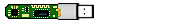
- Posts: 1098
- Joined: Thu Apr 22, 2004 2:18 pm
- Academic status: Alumnus/a
- Gender: ♂
- Location: In a Long Time Ago in A Galaxy far far away
- Contact:
Εντάξει και εγώ θεωρώ τα Vista ένα μέτριο προϊόν, αλλά η Beta 2 που έχω στο PC μου εδώ και αρκετούς μήνες (και μάλιστα το είχα χρησιμοποιήσει σα βασικό λειτουργικό), δεν ήταν τόσο χάλι. Ναι είχε προβλήματα (πολλά), αλλά όχι τόσο τραγικά όσο τα περιγράφουν... τις επόμενες μέρες θα βάλω και την RC1 και θα πω περισσότερα...
-
Erevodifwntas
- Gbyte level
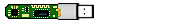
- Posts: 1098
- Joined: Thu Apr 22, 2004 2:18 pm
- Academic status: Alumnus/a
- Gender: ♂
- Location: In a Long Time Ago in A Galaxy far far away
- Contact:
- mikem4600
- Gbyte level
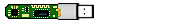
- Posts: 1363
- Joined: Fri Mar 12, 2004 2:00 pm
- Academic status: Alumnus/a
- Gender: ♂
- Location: A Galaxy Far, Far Away
- Contact:
Εγώ πάλι έχω απογοητευτεί από την Beta 1 (ίσως και νωρίτερα)... Μετά ήρθε η Beta 2, όπου δεν λειτουργούσαν και πολλά πράγματα (και εξακολουθούσε να μην βλέπεται). Και τώρα η RC1, που πραγματικά αν "πέρναγε" (ως candidate για release γαρ, τρομάρα τους...) και την έβλεπε ο πολύς ο κόσμος θα προτιμούσε να κάνει χαρακίρι παρά να την βάλει στο PC του.
Τι να πρωτοπιάσω στα Vista; Το WinFS (ποιο;). Το σούπερ .NET περιβάλλον (ποιο;). Τα σούπερ γραφικά εφε (ποια; Άντε, βάλαμε transition στο άνοιγμα-κλείσιμο και μερικές διαφάνειες απ' εδώ κι απ' εκεί για να πούμε ότι κάτι κάναμε). Αν βάλεις και το γεγονός ότι είναι τα πλέον μνημοβόρα Windows μέχρι σήμερα, τα 6,5 GB σκληρό που πιάνουν με το καλημέρα (χωρίς ιδιαίτερο λόγο) και το γεγονός ότι δεν έχουν κανένα σοβαρό χαρακτηριστικό που να αποτελεί πραγματικά λόγο αναβάθμισης, νομίζω ότι ξεκινά να φαίνεται η αρχή της απογοήτευσής μου.
Πραγματικά, αυτό που χρειάζονται τα Windows είναι ένα πέταμα του κώδικα και ξεκίνημα από την αρχή. Πραγματικό πέταμα. Να μην μείνει γραμμή από το παλιό λειτουργικό. Και για συμβατότητα (το Α και το Ω των selling points των Windows); Ε, ας βάλουν απλώς ένα virtualization layer, και ένα image των ΧP.
Τι να πρωτοπιάσω στα Vista; Το WinFS (ποιο;). Το σούπερ .NET περιβάλλον (ποιο;). Τα σούπερ γραφικά εφε (ποια; Άντε, βάλαμε transition στο άνοιγμα-κλείσιμο και μερικές διαφάνειες απ' εδώ κι απ' εκεί για να πούμε ότι κάτι κάναμε). Αν βάλεις και το γεγονός ότι είναι τα πλέον μνημοβόρα Windows μέχρι σήμερα, τα 6,5 GB σκληρό που πιάνουν με το καλημέρα (χωρίς ιδιαίτερο λόγο) και το γεγονός ότι δεν έχουν κανένα σοβαρό χαρακτηριστικό που να αποτελεί πραγματικά λόγο αναβάθμισης, νομίζω ότι ξεκινά να φαίνεται η αρχή της απογοήτευσής μου.
Πραγματικά, αυτό που χρειάζονται τα Windows είναι ένα πέταμα του κώδικα και ξεκίνημα από την αρχή. Πραγματικό πέταμα. Να μην μείνει γραμμή από το παλιό λειτουργικό. Και για συμβατότητα (το Α και το Ω των selling points των Windows); Ε, ας βάλουν απλώς ένα virtualization layer, και ένα image των ΧP.
Autocracy hates questions. Anarchy hates answers.
- AmmarkoV
- Wow! Terabyte level
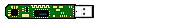
- Posts: 2838
- Joined: Thu Nov 04, 2004 2:55 pm
- Gender: ♂
- Location: Reloaded @ Santa Friday
- Contact:
LoLPaP wrote:Για να έχει ξενερώσει ο mikem μιλάμε για πολύ μάπα...
Λέτε να είναι όπως τα Windows ME μετά από Windows 98..?
Τι θα έχει το KDE4 ? Θα έχει XGL πρόβλεψη?
Έχω δουλέψει αρκετά με KDE 3.x.x και με Gnome ..
Πιστεύω οτι το Gnome Windowsοφέρνει πιο πολύ από το KDE..
- Spoiler: εμφάνιση/απόκρυψη

- AmmarkoV
- Wow! Terabyte level
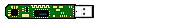
- Posts: 2838
- Joined: Thu Nov 04, 2004 2:55 pm
- Gender: ♂
- Location: Reloaded @ Santa Friday
- Contact:
Το Open Office μπορεί να έχει bugs πάντως για κάτι που είναι τσάμπα μια χαρά με έχει βολέψει 
- Spoiler: εμφάνιση/απόκρυψη

-
shodanjr_gr
- Mbyte level

- Posts: 810
- Joined: Mon Mar 21, 2005 2:45 am
- Academic status: Alumnus/a
- Location: Stony Brook, NY
Εγκατέστησα τα Vista χτες το βράδυ στο laptop μου (Fujitsu Amilo Si 1520, Core Duo 1.66 ghz, 512 Ram, 80άρης σκληρός @ 5400rpm, Centrino platforma με Intel GMA945 κάρτα, Wireless by Intel και Bluetooth by Toshiba).
Η εγκατάσταση τελείωσε αρκετά γρήγορα (γύρω στο μισάωρο). Το πρώτο εντυπωσιακό ήταν ότι το λειτουργικό έκανε autodetect ΤΑ ΠΑΝΤΑ (Bluetooth, Wireless, GFX, Audio κλπ). Τα καλά της πλατφόρμας της Intel υποθέτω.
Το memory footprint ήταν αρκετά μεγαλύτερο από τα ΧΡ. Σε καθαρή εγκατάσταση μου έβγαζε περίπου 300-350 megabyte usage, σε αντίθεση με τα ΧΡ που μου βγάζουν μία 200άρα (με το Firefox ανοιχτό στα ΧΡ και το ΙΕ7 στα Vista).
Η απόδοση (αν και το φορητό μου είχε μόνο 512 ram) με το Aero ανοιχτό φυσικά, ήταν ανεκτή. Σίγουρα μπορεί κανείς να κάνει browsing και δουλειές γραφείου. Παιχνίδια δεν δοκίμασα (τί να δοκιμάσει κανείς άλλωστε με την crappy intel-ό-κάρτα). Πιστεύω πάντως ότι η απόδοση με 1 giga μνήμη θα είναι ικανοποιητική.
Τα effects του aero σίγουρα είναι όμορφα, και κάποια από αυτά είναι και ιδιαίτερα πρακτικά (ειδικά τα live previews των παραθύρων, και το windows+tab combo που πλέον για μένα έχει αντικαταστήσει το alt+tab).
Προσωπική μου άποψη είναι ότι τα Vista βρίσκονται στο σωστό δρόμο.
PS: Έχει αλλάξει πάρα πολύ ο τρόπος διαχείρησης των δικτύων. Προς το καλύτερο θα έλεγα, αλλά αν κάποιος έχει συνηθήσει από τα ΧΡ/2000, θα βρεθεί λίγο χαμένος...
Η εγκατάσταση τελείωσε αρκετά γρήγορα (γύρω στο μισάωρο). Το πρώτο εντυπωσιακό ήταν ότι το λειτουργικό έκανε autodetect ΤΑ ΠΑΝΤΑ (Bluetooth, Wireless, GFX, Audio κλπ). Τα καλά της πλατφόρμας της Intel υποθέτω.
Το memory footprint ήταν αρκετά μεγαλύτερο από τα ΧΡ. Σε καθαρή εγκατάσταση μου έβγαζε περίπου 300-350 megabyte usage, σε αντίθεση με τα ΧΡ που μου βγάζουν μία 200άρα (με το Firefox ανοιχτό στα ΧΡ και το ΙΕ7 στα Vista).
Η απόδοση (αν και το φορητό μου είχε μόνο 512 ram) με το Aero ανοιχτό φυσικά, ήταν ανεκτή. Σίγουρα μπορεί κανείς να κάνει browsing και δουλειές γραφείου. Παιχνίδια δεν δοκίμασα (τί να δοκιμάσει κανείς άλλωστε με την crappy intel-ό-κάρτα). Πιστεύω πάντως ότι η απόδοση με 1 giga μνήμη θα είναι ικανοποιητική.
Τα effects του aero σίγουρα είναι όμορφα, και κάποια από αυτά είναι και ιδιαίτερα πρακτικά (ειδικά τα live previews των παραθύρων, και το windows+tab combo που πλέον για μένα έχει αντικαταστήσει το alt+tab).
Προσωπική μου άποψη είναι ότι τα Vista βρίσκονται στο σωστό δρόμο.
PS: Έχει αλλάξει πάρα πολύ ο τρόπος διαχείρησης των δικτύων. Προς το καλύτερο θα έλεγα, αλλά αν κάποιος έχει συνηθήσει από τα ΧΡ/2000, θα βρεθεί λίγο χαμένος...
"Liberal" isn't a dirty word Blackadder!