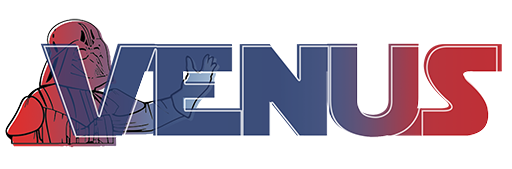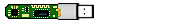νέος windows media player 10
- lumenintervalum
- Wow! Terabyte level
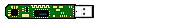
- Posts: 2377
- Joined: Thu May 06, 2004 7:06 pm
- Location: somewhere far beyond..
- Contact:
Πρόβλημα. (περίεργο κι όλα!!)
έβαλα το Nod32, έβγαλα το kaspersky που είχα πριν και έκτοτε δεν ανοίγει ο MP??Καμιά ιδέα τι να τσεκάρω???
το πέρασα ξανά από πάνω να σημειώσω και πάλι τπτ..."an internal application error has occured"
έβαλα το Nod32, έβγαλα το kaspersky που είχα πριν και έκτοτε δεν ανοίγει ο MP??Καμιά ιδέα τι να τσεκάρω???
το πέρασα ξανά από πάνω να σημειώσω και πάλι τπτ..."an internal application error has occured"
We are just a moment in time
A blink of an eye
A dream for the blind
Visions from a dying brain
I hope you don't understand
_______________________
scraps& photo gallery στο deviantart- last update 25/08/06
A blink of an eye
A dream for the blind
Visions from a dying brain
I hope you don't understand
_______________________
scraps& photo gallery στο deviantart- last update 25/08/06
- lumenintervalum
- Wow! Terabyte level
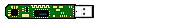
- Posts: 2377
- Joined: Thu May 06, 2004 7:06 pm
- Location: somewhere far beyond..
- Contact:
ΧΑ!επειδή κανένας σας δε μου απάντησε τόσο καιρό, το βρήκα τελικά μόνη μου (1 χρόνο και μετά, αλλά δε βαριέσαι??)...
μέρος της λύσης το βρήκα εδώ
το βρήκα στο SYSTEM32 και όχι το SYSTEM.
Αποδείχτηκε τελικά ότι τη ζημιά την είχε κάνει η Symantec, η οποία αντικατέστησε τις τιμές αυτές με κάτι περιεργα δικά της (δεν θυμάμαι τώρα) και φυσικά όταν έβγαλα το Norton δεν θα μπορούσα να ξέρω τι έχει παιχτεί, για να το αλλάξω. Το συγκεκριμένο πρόβλημα επηρέαζε γενικά τον explorer και τις σελίδες που έχουν jscript (απλό παράδειγμα τα περισσότερα online virus checks).
μέρος της λύσης το βρήκα εδώ
ακολούθησα το 2ο τρόπο που λέει με τη διαφορά όμως ότι τοAn internal application error has occurred.
CAUSE
This issue may occur if one or more of the Jscript registry key settings are incorrect. This behavior may also occur if the Jscript.dll file is missing or damaged.
RESOLUTION
To resolve this issue, use the following methods in the order that they are presented.
Method 1: Reregister Jscript.dll and Vbscript.dll
1. Click Start, and then click Run.
2. In the Open box, type regsvr32 jscript.dll, and then click OK.
3. Click OK.
4. Click Start, and then click Run.
5. In the Open box, type regsvr32 vbscript.dll, and then click OK.
6. Click OK.
If either of the files do not register as expected, or if you receive an error message, the system file may be missing or damaged. To extract the missing file in Microsoft Windows XP, follow these steps:
1. Click Start, and then click Run.
2. In the Open box, type msconfig, and then click OK.
3. Click Expand File.
4. In the File to restore box, type the name of the file that you want to restore.
5. In the Restore from box, type the path of the Windows XP .cab file where you want to restore the file, or click Browse From to locate the Windows XP .cab file.
Note The Windows XP .cab files are stored in the I386 folder on the Windows XP CD.
6. In the Save file in box, type the path where you want to extract the new file, or click Browse To to locate the folder that you want.
7. Click Expand.
8. In the System Configuration Utility dialog box, click OK. If you are prompted to restart the computer, click Restart.
Open a dialog box that previously experienced the issue that is described in the "Symptoms" section of this article. If the issue recurs, go to the next method.
Method 2: Edit the registry
Warning If you use Registry Editor incorrectly, you may cause serious problems that may require you to reinstall your operating system. Microsoft cannot guarantee that you can solve problems that result from using Registry Editor incorrectly. Use Registry Editor at your own risk.
1. Click Start, and then click Run.
2. In the Open box, type regedit, and then click OK.
3. Locate the following registry key:
HKEY_LOCAL_MACHINE\SOFTWARE\CLASSES\CLSID\{f414c260-6ac0-11cf-b6d1-00aa00bbbb558}\In procServer32
The (Default) value data should contain the following value:
C:\WINDOWS\SYSTEM\JSCRIPT.DLL
If it does not, double-click Default, type C:\WINDOWS\SYSTEM\JSCRIPT.DLL in the Value data box, and then click OK.
4. The ThreadingModel value data should contain the following value:
Both
If it does not, double-click ThreadingModel, and then type Both in the Value data box.
5. Locate the following registry key:
HKEY_LOCAL_MACHINE\SOFTWARE\CLASSES\CLSID\{f414c261-6ac0-11cf-b6d1-00aa00bbbb558}\In procServer32
6. Repeat steps 3 and 4 to edit this key, and then go to step 7.
7. Locate the following registry key:
HKEY_LOCAL_MACHINE\SOFTWARE\CLASSES\CLSID\{f414c262-6ac0-11cf-b6d1-00aa00bbbb558}\In procServer32
8. Repeat steps 3 and 4 to edit this key, and then go to step 9.
9. Exit Registry Editor.
Code: Select all
C:\WINDOWS\SYSTEM\JSCRIPT.DLLΑποδείχτηκε τελικά ότι τη ζημιά την είχε κάνει η Symantec, η οποία αντικατέστησε τις τιμές αυτές με κάτι περιεργα δικά της (δεν θυμάμαι τώρα) και φυσικά όταν έβγαλα το Norton δεν θα μπορούσα να ξέρω τι έχει παιχτεί, για να το αλλάξω. Το συγκεκριμένο πρόβλημα επηρέαζε γενικά τον explorer και τις σελίδες που έχουν jscript (απλό παράδειγμα τα περισσότερα online virus checks).
We are just a moment in time
A blink of an eye
A dream for the blind
Visions from a dying brain
I hope you don't understand
_______________________
scraps& photo gallery στο deviantart- last update 25/08/06
A blink of an eye
A dream for the blind
Visions from a dying brain
I hope you don't understand
_______________________
scraps& photo gallery στο deviantart- last update 25/08/06
Βγήκε και το MP 11...είναι πολύ διαφορετικό...αλλά ωραίο επίσης...
link
http://www.microsoft.com/downloads/Sear ... laylang=el
...άκουσα οτι δουλεύει μόνο στα γνήσια Windows.
link
http://www.microsoft.com/downloads/Sear ... laylang=el
...άκουσα οτι δουλεύει μόνο στα γνήσια Windows.
- AmmarkoV
- Wow! Terabyte level
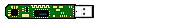
- Posts: 2838
- Joined: Thu Nov 04, 2004 2:55 pm
- Gender: ♂
- Location: Reloaded @ Santa Friday
- Contact:
Φαντάζομαι θα είναι τίγκα στα DRM Controls και τα "anonymous" usage information reports.. 
- Spoiler: εμφάνιση/απόκρυψη