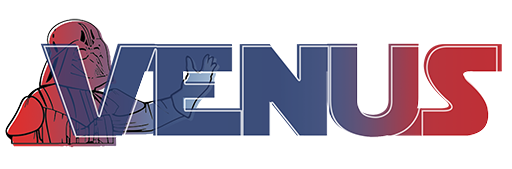Matlab...κάτι σαν Mathematica???
- PASCAL
- Wow! Terabyte level
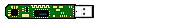
- Posts: 3587
- Joined: Wed Nov 23, 2005 10:58 pm
- Academic status: Alumnus/a
- Gender: ♂
Matlab...κάτι σαν Mathematica???
Ξέρεις κανείς αν το Matlab είναι κάτι σαν το Mathematica; Είναι κάτι καλύτερο από το Mathematica;
- ciao
- Wow! Terabyte level
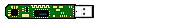
- Posts: 2371
- Joined: Mon May 03, 2004 1:15 am
- Academic status: PhD
- Gender: ♂
- Location: πίσω από την μπάλα
Με ένα πρόχειρο ψάξιμο βρήκα αυτό...
http://www.computer.org/portal/site/cis ... h.xml&;jse
ssionid=GmJ6gvR4tBwFRPvJTfWdp5JHnnzFwLG2Q3vQYkQDHYnnklTq4Csz!-914618394
Έχω την εντύπωση ότι πρόκειται για παρεμφερή εργαλεία, αλλά με διαφορετική χρήση.
Τι ακριβώς θες να κάνεις?
http://www.computer.org/portal/site/cis ... h.xml&;jse
ssionid=GmJ6gvR4tBwFRPvJTfWdp5JHnnzFwLG2Q3vQYkQDHYnnklTq4Csz!-914618394
Έχω την εντύπωση ότι πρόκειται για παρεμφερή εργαλεία, αλλά με διαφορετική χρήση.
Τι ακριβώς θες να κάνεις?
S.S.D.D.
- P3
- Venus Project Founder
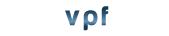
- Posts: 2722
- Joined: Mon Mar 22, 2004 4:12 pm
- Academic status: Alumnus/a
- Gender: ♂
- Location: !! El Paso !!
Use Matlab for generating/manipulating numerical data. Its natural use of vectors and matrices makes fitting, graphing, processing data a snap. But Mathematica is really a math tool. Use it to manipulate equations. With Mathematica you can handle complex math problems that would be simply too time-consuming to do by hand. I've not used Maple.
http://physicsforums.com/archive/index. ... 45208.htmlMatlab is excellent for manipulating data, or dealing with any sort of matrix calculations..
From my experience Mathematica is ideal when it comes to symbolics such as differentiation and integration. I've seen a few cases where Mathematica blows Maple out of the water when one compares the types of integrals they can evaluate.
Maple and Matlab have the best graphics in my opinion. In both of them you are allowed to rotate 3D graphics and zoom in on the spot (2D) in realtime. In Mathematica things are little more complicated, which often illicits frustration. With Mathematica, in order to zoom, you must change the window that you are plotting with. By window, I'm referring to the range of data that you wish to evaluate a function(s) on. In order to change a 3D viewpoint, you must change it from a toolbox that can be found through a menu, and then replot.
As far as the best interface, I'll have to go with Maple on that one. From Maple 7 and on, I believe, you're able to right click on a function and do quite a few things with it, such as differentiate it or integrate (among other things) with respect to a variable (variables if the function contains multiple variables). This is just one example of Maple's interface superiority compared to that of Mathematica.
Maple as far as I recall, is the cheapest out of all of them, even with a student license. The developers of Maple disclose all the algorithms they use for calculations, I think you even receive the source code to all the functions when you receive a copy of Maple. Wolfram is rather "discrete" on mentioning what algorithms they use for symbolics; you'll find "some" documentation on how they do symbolics and other calculations, but no code. As far as Matlab goes, I have little knowledge about this topic.
"Το δικό μου το ποίημα δεν έχει ομοιοκαταληξία.", ο υπογράφων
-
The Punisher
- Venus Former Team Member
- Posts: 7561
- Joined: Thu Oct 27, 2005 1:43 pm
- Academic status: Alumnus/a
- Gender: ♂
- Location: Boston, MA